
Get started
Keen to improve your exposure score? Here’s how.
It's easy to be secure online. Here are the top things we recommend you start with.
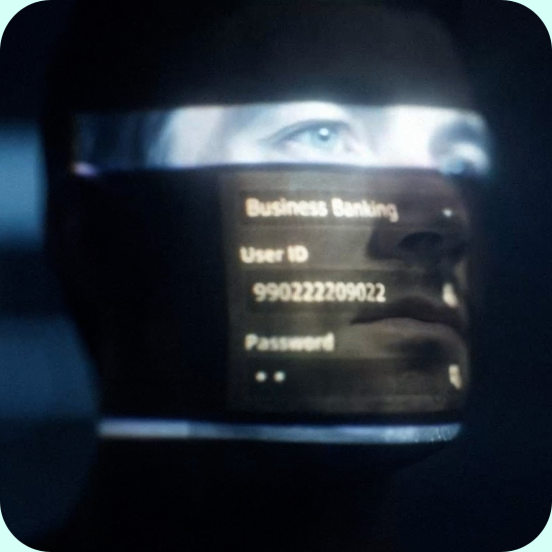
1. Create long, unique passwords
Nearly half of New Zealanders use the same passwords for their online accounts. The problem with this is if an attacker gets access to one of your passwords, it often gives them access of other accounts as well.
We recommend you start by having long and unique passwords for your bank account, email and social media. This will help to stop scammers in their tracks.
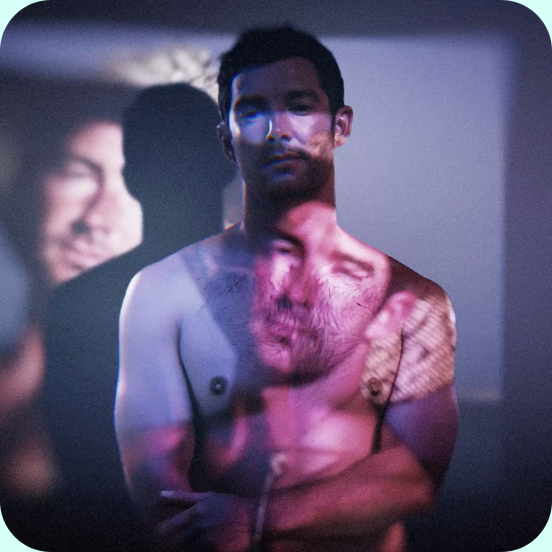
2. Turn on 2FA
Two-factor authentication (2FA) is one of the best things you can do to protect yourself online.
We recommend you start with your three main accounts: bank, email and social media. To help you do this, use our step-by-step guide.

3. Set your social media settings to ‘private’
Make sure your privacy settings on your social media accounts are set to ‘private’ or ‘friends only’.
This not only protects yourself, but also your friends, family and followers from scams.
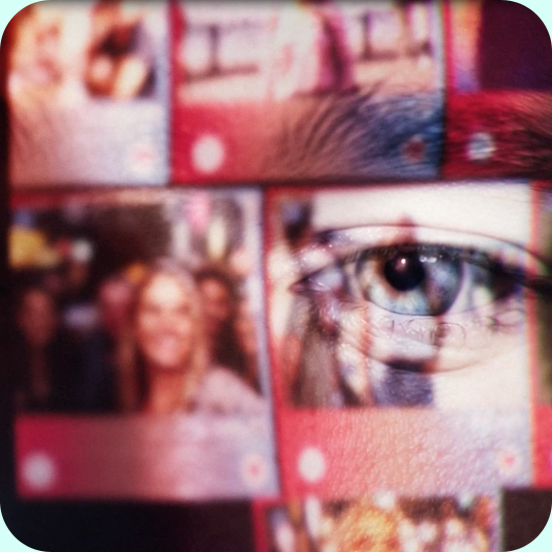
4. Be wary with people you don’t know
It’s easy to think 'it won’t happen to me' when it comes to online security – but online scammers and attackers don’t discriminate.
It's really important to be wary of what you’re sharing and of any unexpected calls and emails/texts you receive. For example, a bank will never email you links to online banking and ask you to login.
